I want to apply blur effect to a gradient generated by GRadialGradient and rendered by QPainter.Looks like for such graphical effects I have to provide a pixmap and a QGraphicsScene and then call the ->render() method but I couldn't find any ways to add a QPainter directly into any subclass of QGraphicsItem.
So is there any way to do that?
I think converting the QPainter render results to QPixmap can solve the problem.But I don't know how.And I don't know how the performance of converting then applying the blur effect in real-time would be.
Here's an excerpt from what I've written so far:
void MainWindow::paintEvent(QPaintEvent *event){
Q_UNUSED(event);
QRadialGradient grad(QPoint(this->width()/2,this->height()/2) , 50);
grad.setSpread(QGradient::RepeatSpread);
grad.setColorAt(0 , QColor(0,0,0));
grad.setColorAt(1 , QColor(100,100,100));
QPainter paint(this);
paint.setRenderHint(QPainter::Antialiasing , true);
QRectF r1(0,0,this->width(),this->height());
paint.drawRect(r1);
QBrush brush(grad);
paint.fillRect(r1 , brush);
...
...
}
And here's the results:
Thanks.