yesterday I installed Tizen Studio and I couldn't get it's Package Manager to work...
I was trying to install the Certificate Manager.
The installations started just fine, but after some time it just fails all the installations.
Here are detailed error messages:
Does anyone know what may be the problem?
Can I somehow manually install the Certificate Manager?
Any help would be appreciated. Thanks.