In the Editor window of Octave GUI, if I right click on a function (say, f1) in an expression where it is called, and "Edit f1", function file f1.m opens.
But if my function (now plot_color_marker_ranges) is defined in a script file instead of a function file, when I right-click in an expression where it is called (1) and "Edit" (2) I get the following message
Can I get hyperlinking and navigation when a function is defined in a script file instead of a function file?
Steps to reproduce
- Create script file
myscript.mcontaining a functionf1. This script file has as its first command1;. - Create script file
mymain.m, and add an expression that callsf1. Add alsosource('myscript.m')above the first call tof1. This script is in the same directory asmyscript.m. At this point, both files were saved on disk. - Run
mymain.mfrom the Editor window of Octave GUI to make suref1is correctly used frommymain. - Navigate in the Editor window of Octave GUI to the expression that uses
f1. - Right click on any part of the text "
f1". - Click on "Edit f1".
EDIT:
Notes:
- This helps a lot with editing and debugging.
- As of now, whenever I need to debug I set an M-file for the functions. Then I may transfer the function to a script file.
- Using Octave 5.1.0 configured for mingw32 under Win 10.