 I'm working with kivymd and using an MDFloatingActionButtonSpeedDial cannot figure out how to use it to share the content of the app with a link to download the like we share youtube video on WhatsApp, just like above
I'm working with kivymd and using an MDFloatingActionButtonSpeedDial cannot figure out how to use it to share the content of the app with a link to download the like we share youtube video on WhatsApp, just like above
Here's my code
data = {
"facebook": "Facebook",
"whatsapp": "WhatsApp",
"instagram": "Instagram",
"twitter": "Twitter",
}
def callback(self, instance):
print('Hello')
print(instance.icon)
if instance.icon == "facebook":
print('Share it on Facebook')
elif instance.icon == 'whatsapp':
print('Share it on WhatsApp')
elif instance.icon == 'twitter':
print('Share it on Twitter')
else:
print('Share it on Instagram')