Pretty simple to reproduce:
- task: NuGetCommand@2
displayName: NuGet push
inputs:
command: 'push'
packagesToPush: '$(Pipeline.Workspace)/**/*.nupkg'
nuGetFeedType: 'external'
externalFeedCredentials: 'github-packages'
publishFeedCredentials: 'github-packages'
allowPackageConflicts: true
github-packages is a NuGet Service Connection in the project using a PAT that has full access to my GitHub organization.
I see the following output in the logs
2020-08-08T23:48:41.3089867Z [command]"C:/Program Files (x86)/Microsoft Visual Studio/2019/Enterprise/MSBuild/Current/Bin/msbuild.exe" /version /nologo
2020-08-08T23:48:42.7276911Z Caching tool: NuGet 5.4.0 x64
2020-08-08T23:48:42.7397600Z Found tool in cache: NuGet 5.4.0 x64
2020-08-08T23:48:42.7452624Z Resolved from tool cache: 5.4.0
2020-08-08T23:48:42.7453195Z Using version: 5.4.0
2020-08-08T23:48:42.7465530Z Found tool in cache: NuGet 5.4.0 x64
2020-08-08T23:48:42.8246178Z SYSTEMVSSCONNECTION exists true
2020-08-08T23:48:43.1624000Z SYSTEMVSSCONNECTION exists true
2020-08-08T23:48:43.8522322Z [command]C:\windows\system32\chcp.com 65001
2020-08-08T23:48:43.8632712Z Active code page: 65001
2020-08-08T23:48:44.2527739Z SYSTEMVSSCONNECTION exists true
2020-08-08T23:48:44.2733846Z Detected NuGet version 5.4.0.6315 / 5.4.0+d790b66be476cd901a56bd46ada037162097ee21.d790b66be476cd901a56bd46ada037162097ee21
2020-08-08T23:48:44.2752584Z 1b529ea0-989d-42e8-af13-8ba56ff0e7d8 exists true
2020-08-08T23:48:44.2836605Z [command]C:\hostedtoolcache\windows\NuGet\5.4.0\x64\nuget.exe sources Add -NonInteractive -Name httpsnugetpkggithubcomourorgindexjson -Source https://nuget.pkg.github.com/ourorg/index.json -ConfigFile d:\a\1\Nuget\tempNuGet_3286.config
2020-08-08T23:48:45.7706128Z Package source with Name: httpsnugetpkggithubcomourorgindexjson added successfully.
2020-08-08T23:48:45.7804645Z Using authentication information for the following URI: https://nuget.pkg.github.com/ourorg/index.json
2020-08-08T23:48:45.8355905Z [command]C:\hostedtoolcache\windows\NuGet\5.4.0\x64\nuget.exe setapikey *** -NonInteractive -Source httpsnugetpkggithubcomourorgindexjson -ConfigFile d:\a\1\Nuget\tempNuGet_3286.config
2020-08-08T23:48:46.4520785Z The API Key '***' was saved for 'https://nuget.pkg.github.com/ourorg/index.json'.
2020-08-08T23:48:46.4686061Z [command]C:\hostedtoolcache\windows\NuGet\5.4.0\x64\nuget.exe push d:\a\1\Build\M365Management.Console.0.2.83.nupkg -NonInteractive -Source https://nuget.pkg.github.com/ourorg/index.json -ApiKey *** -ConfigFile d:\a\1\Nuget\tempNuGet_3286.config -Verbosity Detailed
2020-08-08T23:48:49.1593595Z Unable to load the service index for source https://nuget.pkg.github.com/ourorg/index.json.
2020-08-08T23:48:49.1594103Z NuGet Version: 5.4.0.6315
2020-08-08T23:48:49.1594906Z Response status code does not indicate success: 401 (Unauthorized).
2020-08-08T23:48:49.1595523Z Using d:\a\_tasks\NuGetCommand_333b11bd-d341-40d9-afcf-b32d5ce6f23b\2.172.0\CredentialProviderV2\plugins\netfx\CredentialProvider.Microsoft\CredentialProvider.Microsoft.exe as a credential provider plugin.
2020-08-08T23:48:49.1596753Z NuGet.Protocol.Core.Types.FatalProtocolException: Unable to load the service index for source https://nuget.pkg.github.com/ourorg/index.json. ---> System.Net.Http.HttpRequestException: Response status code does not indicate success: 401 (Unauthorized).
the problem seems to be in this line here:
...nuget.exe sources Add -NonInteractive -Name httpsnugetpkggithubcomourorgindexjson -Source https://nuget.pkg.github.com/ourorg/index.json -ConfigFile d:\a\1\Nuget\tempNuGet_3286.config
it adds the external feed as a source, but doesn't use the Service Connection api key when adding it. It only uses the api key in the push command...and so it fails when trying to query the source at https://nuget.pkg.github.com/ourorg/index.json
I'm guessing this is just another broken piece of functionality in Azure DevOps but would appreciate some confirmation.
Thanks.