I am plotting some contours with tricontourf. I want the colormap to be scaled in log values and tick labels and colours bounds to be in log base 2. Here's my code:
import numpy as np
import matplotlib.pyplot as plt
import matplotlib.tri as tri
import matplotlib.ticker as ticker
import matplotlib.colors as colors
section = 'T7'
data = np.loadtxt( section + '_values.dat')
x = data[:,0]
y = data[:,1]
z = data[:,2]
triang = tri.Triangulation(x,y)
fig1, ax1 = plt.subplots()
ax1.set_aspect('equal')
bounds = [2.**-1,2.**1,2**3,2**5,2**7,2**9]
norm = colors.LogNorm()
formatter = ticker.LogFormatter(2)
tcf = ax1.tricontourf(triang, z, levels = bounds, cmap='hot_r', norm = norm )
fig1.colorbar(tcf, format=formatter)
plt.show()
And here's the result:
What are thos ugly minor ticks and how do I get rid of them? Using Matplotlib 3.3.0 an Mac OS