I am currently getting two error in CodeSandbox every time I refresh or start a new Sandbox. I tried many things to solve without success. Has anyone come across this and managed to fix it?
Error
- VS Code's tsserver was deleted by another application such as a misbehaving virus detection tool. Please reinstall VS Code.
- Activating extension 'vscode.typescript-language-features' failed: Could not find bundled tsserver.js.
Thank you in advance.