I have an app that is configured as follows in the Microsoft App Store:
Markets: 241
Visibility: Public Audience - Make the project available but not discoverable in the Microsoft Store and: Direct Link only: Any customer with a direct link .....
Schedule: This product will be available to customers as soon as possible.
Base Price: Free
Free Trial: Time-limited 30 days.
I then have different subscription add-ons for the app as follows:
I have the 30 Day subscription configured as follows (just to see if it made a difference from the other ones)
Subscription Period: Monthly
Free Trial: One month
Market: Available in 241 Markets
Visibility: Public - Can be displayed in the parent product's Microsoft Store listing. (Note this is what is different with this subscription versus the rest.)
Release: As soon as possible
Base Price: Free (so I can test without having to purchase it)
The other subscriptions are configured as follows:
Subscription Period: 3 months, 6 months or 12 months
Free Trial: No free trial
Market: Available in 241 Markets
Visibility: Public - Hidden in the Microsoft Store and: Available for purchase within the parent app only.
Release: As soon as possible
Base Price: Free (so I can test without having to purchase it)
Below is what the overview screen looks like in the Partner Center
The challenge is that when I try to get the available Add-ons for my app nothing comes back. Below is the code I am running:
private StoreContext UWPStoreContext;
UWPStoreContext = StoreContext.GetDefault();
string[] productKinds = { "Consumable", "Durable", "UnmanagedConsumable" };
List<String> filterList = new List<string>(productKinds);
StoreProductQueryResult queryResult = await UWPStoreContext.GetAssociatedStoreProductsAsync(productKinds);
And here is what the queryResults look like:
I am sure I just have something configured wrong but cannot seem to figure out what. What I expect to happen is that the queryResults will have my four subscription in it with their information from the store.
Any assistance would be greatly appreciated.
**** UPDATE ****
I am 99% sure I have associated the app in Visual Studio with the app from the app store. (I did the associate through the VS menu option - then downloaded the app from the app store via the link received from the App store and ran the app store version of the app once on my development machine. This process was based on the instructions from Microsoft that indicated how things should be set up to test.)
Also - I AM getting the application information using the line of code:
var tobj_ProductInfo = await context.GetStoreProductForCurrentAppAsync();
In the tobj_ProductInfo object I see the following information:
I do not believe I would be getting this information if my project in Visual Studio were not associated with the app in the app store.