I am amateur in SQL Server jobs or procedures and i need to develop a job to copy data from a database to another one. if you know a little example that can help me to create it, i will really thankfull.
It should be like a function, that someones call the function (by the name) and it automatically copy data from a database to another one.