I have a small sorting function in the Interactor which takes a set of Strings and sort it and notify to the Presenter. That function works as expected.
Now I'm just trying cover that function with unit test. so I created a Unit Test Class for my Interactor and Mocked the Interactor Output and did the test like below. am I doing it right?
shouldn't we end the test inside the
testFunction, in this case inside thetestSortFunction()
This triggers notifySortedNames() in the Mock Interactor Output Class and I tested the use case inside that. I guess this is the wrong way.
How can I achieve the testing of this scenario inside the testFunction()? I'd appreciate your help with this.
Interactor
class DetailInteractor: DetailInteractorInput {
var output: DetailInteractorOutput?
init(output: DetailInteractorOutput) {
self.output = output
}
func sortNames(names: [String]) {
let sorteNames = names.sorted(by: { $0 < $1 })
output?.notifySortedNames(names: sorteNames)
}
}
Interactor Test Class
import XCTest
@testable import UnitTesst
class DetailInteractorTest: XCTestCase {
var interactor: DetailInteractor!
var output: DetailInteractorOutput!
override func setUpWithError() throws {
output = DetailInteractorOutputMock()
interactor = DetailInteractor(output: output)
}
override func tearDownWithError() throws {
}
func testSortFunction() throws {
let names = ["Japan", "France", "Australia"]
interactor.sortNames(names: names)
}
func testPerformanceExample() throws {
self.measure {
}
}
}
// Mock Test Classes
class DetailInteractorOutputMock: DetailInteractorOutput {
func notifySortedNames(names: [String]) {
let expected = ["Australia", "France", "Japan"]
XCTAssertEqual(expected[0], names[0])
XCTAssertEqual(expected[1], names[1])
XCTAssertEqual(expected[2], names[2])
}
}
Thanks!!