I have a question regarding creating textures without a file. My goal is to make a function that takes a vec3 color as an input and returns a texture ID for that texture.
This is what I have so far, but it gives odd outputs which has stripes of random jumbled colors:
unsigned int colorToTexture(glm::vec3 color, const int size) {
// Create id for texture
unsigned int tex;
// generate and bind texture
glGenTextures(1, &tex);
glBindTexture(GL_TEXTURE_2D, tex);
// set texture wrap parameters
glTexParameteri(GL_TEXTURE_2D, GL_TEXTURE_WRAP_S, GL_REPEAT);
glTexParameteri(GL_TEXTURE_2D, GL_TEXTURE_WRAP_T, GL_REPEAT);
// set texture filter parameters
glTexParameteri(GL_TEXTURE_2D, GL_TEXTURE_MIN_FILTER, GL_LINEAR_MIPMAP_LINEAR);
glTexParameteri(GL_TEXTURE_2D, GL_TEXTURE_MAG_FILTER, GL_LINEAR);
// set image data
unsigned char* data = new unsigned char[size * size * sizeof(unsigned char)];
for (unsigned int i = 0; i < (int)(size * size * sizeof(unsigned char)) / 3; i ++) {
data[i * 3] = (int)(color.x * 255);
data[i * 3 + 1] = (int)(color.y * 255);
data[i * 3 + 2] = (int)(color.z * 255);
}
// set texture data and generate mipmaps
glTexImage2D(GL_TEXTURE_2D, 0, GL_RGB, size, size, 0, GL_RGB, GL_UNSIGNED_BYTE, data);
glGenerateMipmap(GL_TEXTURE_2D);
// free image memory
delete[] data;
return tex;
}
Here's an example of what it does (Note that it works fine with regular textures generated from loaded files):