Notepad uses standard EDIT control for its text area. EDIT control implements two messages: EM_GETMARGINS and EM_GETRECT. Values returned by EM_GETMARGINS and EM_GETRECT depend on selected font.
For Courier New at 96 DPI:
height client rect EM_GETMARGINS EM_GETRECT right margin
left right left right left right by EM_GETRECT
10pt 0 489 2 1 3 487 2
20pt 0 489 5 3 6 485 4
For Lucida Console at 96 DPI:
height client rect EM_GETMARGINS EM_GETRECT right margin
left right left right left right by EM_GETRECT
10pt 0 489 0 0 1 488 1
20pt 0 489 0 1 1 487 2
For Consolas at 96 DPI:
height client rect EM_GETMARGINS EM_GETRECT right margin
left right left right left right by EM_GETRECT
10pt 0 489 3 3 5 485 4
20pt 0 489 7 6 8 482 7
For some reason EM_GETMARGINS and EM_GETRECT return slightly different margins. Inspecting them visually it seems that EM_GETRECT produces more correct results.
These are default values. Notepad can modify them but on Windows 10 values are as specified above. Beware that on Windows 10 one white pixel belongs to vertical scroll bar (it could be verified by hovering over it, witch result in scroll bar's thumb highlight and changing cursor from i-beam to arrow).
It looks that you are using Consolas and get default margins.