I'm trying to vary the global variables - 'experience' and 'involvement' both from 10 to 90 using BehaviorSpace. I then use these variables to set individual turtle involvement (cit-inv) and experience (cit-inv) values. r/NetLogo - BehaviorSpace sweep issue - need help!
However, when I run BehaviorSpace, it doesn't cycle through the values and the global variables stay at 0 for the 81 runs. ie: cit-inv and cit-exp just vary randomly from 0 - 10 based on the random part of the code.
I'm happy to share other code snippets or add more context if that'll help. I guess it's worth noting that I don't explicitly assign any values to 'experience' or 'involvement' in the main body of the code.
Thanks for reading and any suggestions!
In behaviorspace:
["experience" [10 10 90]]
["involvement" [10 10 90]]
Main code:
globals [rain involvement experience]
to setup-involvement-expertise-links
ask ssystems [
set cit-exp ((experience) + random(10))
set cit-inv ((involvement)+ random(10))]
ask lim-ssystems [
set cit-exp ((experience) + random(10))
set cit-inv ((involvement)+ random(10))]