You don't have to create new cellRenderer and cellEditor for it, ag-grid provides inbuilt select for it. **
When you using objects (for dropdown\combobox) inside single cell - you have to implement value handlers: valueParser and valueFormatter:
Value parser: After editing cells in the grid you have the opportunity to parse the value before inserting it into your data. This is done using Value Parsers.
colDef.valueParser = (params) => {
return this.lookupKey(mapping, params.newValue);
}
Value formatter: Value formatters allow you to format values for display. This is useful when data is one type (e.g. numeric) but needs to be converted for human reading (e.g. putting in currency symbols and number formatting).
colDef.valueFormatter = (params) => {
return this.lookupValue(mapping, params.newValue);
}
*where mapping represents your object and inside each of those functions you are just extracting key or value.
Original solution:
lookupValue(mappings, key) {
return mappings[key];
}
lookupKey(mappings, name) {
var keys = Object.keys(mappings);
for (var i = 0; i < keys.length; i++) {
var key = keys[i];
if (mappings[key] === name) {
return key;
}
}
}
and here my little bit modified:
lookupValue(mappings, key:string) {
if(!mappings || !mappings.find(item => item.Id == key)) return null;
else
return mappings.find(item => item.Id == key).Value;
}
lookupKey(mappings, name) {
let key: any;
for (key in mappings) {
if (mappings.hasOwnProperty(key)) {
if (name === mappings[key]) {
return key.Id;
}
}
}
}
UPDATE
To populate dropdown you need yo use cellEditorParams:
colDef.cellEditor = 'selectCellEditor';
colDef.cellEditorParams = {
values: yourList,
},
** But in case when it could be required you still need to have both of renderers and store object inside, and then you would be able to choose what would be displayed on every stage.