Presumably, you are using the neo4j Browser to visualize your results.
When your Cypher query returns any nodes, relationships, or paths, the browser will automatically show you the Graph view (on the left side of the result panel, you should see icons with captions that may include Graph, Table, Text, etc.). The Graph view only shows nodes and relationships, and not anything else that was returned.
However, if you click on the other icons (say, Table or Text), you should see more results -- like the communities, presented in different formats.
By the way, specifying the node label would make your query more efficient (and adding an index would make it even more efficient if you have a lot of ARTICLE nodes):
MATCH (n:ARTICLE) WHERE EXISTS(n.community)
RETURN n, n.community