Here's a beefed up version based on the same idea as G3nt_M3caj's suggestion:
Public Class Form1
Private Sub Form1_Load(sender As Object, e As EventArgs) Handles MyBase.Load
ImaginaryGrid.Client = Me.Controls.OfType(Of MdiClient).FirstOrDefault
End Sub
Private Sub Button1_Click(sender As Object, e As EventArgs) Handles Button1.Click
Dim frm As New Form
ImaginaryGrid.AttachFormToStayInGrid(frm)
End Sub
Private Class ImaginaryGrid
Public Shared WithEvents Client As MdiClient
Public Shared FixedChildSize As New Size(250, 150)
Private Shared Function SnapToGrid(target As Form) As Rectangle
Dim colX As Integer = target.Location.X / FixedChildSize.Width
Dim colY As Integer = target.Location.Y / FixedChildSize.Height
Dim newX As Integer = colX * FixedChildSize.Width
Dim newY As Integer = colY * FixedChildSize.Height
Return New Rectangle(New Point(newX, newY), FixedChildSize)
End Function
Shared Sub AttachFormToStayInGrid(frm As Form)
frm.Size = FixedChildSize
frm.FormBorderStyle = FormBorderStyle.FixedSingle
frm.MdiParent = Client.Parent
frm.Show()
SnapChild(frm)
AddHandler frm.ResizeEnd, Sub()
SnapChild(frm)
End Sub
AddHandler frm.LocationChanged, Sub()
If frm.WindowState = FormWindowState.Normal Then
snapRectangle = SnapToGrid(frm)
Client.Refresh()
End If
End Sub
End Sub
Private Shared Sub SnapChild(ByVal frm As Form)
If frm.WindowState = FormWindowState.Normal Then
Dim rc As Rectangle = SnapToGrid(frm)
frm.Bounds = rc
snapRectangle = Nothing
Client.Refresh()
End If
End Sub
Private Shared snapRectangle? As Rectangle
Private Shared Sub Client_Paint(sender As Object, e As PaintEventArgs) Handles Client.Paint
If snapRectangle.HasValue Then
e.Graphics.DrawRectangle(Pens.Black, snapRectangle)
End If
End Sub
End Class
End Class