I am collecting metrics related to memory using api compute.googleapis.com/guest/memory/bytes_used from google cloud metric explorer. I selected a particular instanceid and I set the alignment period to 1 day. so that I will get the metrics for 1 day. For the same alignement period:
- In advanced aggregation I selected the Aligner as mean and i got this value for the free category of memory 114.526 KiB
- In advanced aggregation I selected the Aligner as sum and i got this value for the free category of memory 63.750 Mib
I am not understanding the formulae, on how this align_mean and align sum is calculated. i have set the alignment period to 1 day. Can anyone give me the forumula and the explanation.
Thanks a lot for your help.