I am new to macOS standalone application development and I am working on fixing the issue in our existing application. I am running with an issue where the controls inside NSView are getting cut off at bottom and right side of NSView..I am using Xcode 11.3 in macOS Mojave 10.14
I would like to implement scroll bars horizontally and vertically to NSView so that i can be able to view the controls that are getting cut off at the bottom and right side of NSView. Can you please suggest on how to implement scrolling for MacOS NSView?