This is my first time using services of Heroku. I am trying to deploy a Image Classifier flask app on Heroku. I have took help from other post but no result so far. It is running perfectly on local machine.
File Structure:
ImageClassifier_DeepLearning
|
+ static
| |
| + style.css
|
+ templates
| |
| + index.html
| + index2.html
| + show.html
| + upload.html
|
+ uploads
| |
| +.jpg,.jpeg ....
|
+ Procfile
|
+ requirements.txt
|
+ app.py
|
+ model2.h5
Procfile:
web: gunicorn --bind 0.0.0.0:$PORT app: app
requirements.txt:
gunicorn==20.0.4
keras
numpy==1.18.5
h5py==2.10.0
pillow==7.1.2
flask_uploads
Flask==1.1.2
protobuf>=3.8.0
tensorflow==1.0.0
Werkzeug==1.0.1
scipy==1.4.1
scikit-image==0.16.2
setuptools>=41.0.0
Here is the snapshot of the error got from logs:
heroku ps:
Thanks a ton if anyone can help!:)
app.py
import tensorflow as tf
import keras
from flask import Flask, render_template, request
from flask_uploads import UploadSet, configure_uploads,IMAGES
from scipy.misc import imsave, imread, imresize
from tensorflow.keras.preprocessing import image
from tensorflow.keras.applications.resnet50 import preprocess_input, decode_predictions
from tensorflow.keras.models import load_model
import numpy as np
from werkzeug import secure_filename
import keras.models
import re
import sys
import os
app = Flask(__name__)
model = load_model('model2.h5')
model.compile(loss='categorical_crossentropy',optimizer='adam',metrics=['accuracy'])
global graph
graph = tf.compat.v1.get_default_graph()
photos = UploadSet('photos', IMAGES)
app.config['UPLOADED_PHOTOS_DEST'] = '.'
configure_uploads(app, photos)
def preprocess_image(file_path):
img = image.load_img(file_path, target_size=(224,224))
x = image.img_to_array(img)
x = np.expand_dims(x, axis=0)
x = preprocess_input(x)
return x
@app.route('/')
def index():
return render_template("index.html")
@app.route('/upload', methods=['GET', 'POST'])
def upload():
if request.method == 'POST':
f = request.files['photo']
basepath = os.path.dirname(__file__)
file_path = os.path.join(
basepath, 'uploads', secure_filename(f.filename))
f.save(file_path)
x = preprocess_image(file_path)
out = model.predict(x)
u = decode_predictions(out, top=3)[0]
s1 = u[0][1]
s2 = u[0][2]*100
s3 = u[1][1]
s4 = u[1][2]*100
s5 = u[2][1]
s6 = u[2][2]*100
print(s1,s2,s3)
return render_template("index2.html",s1=s1,s2=s2,s3=s3,s4=s4,s5=s5,s6=s6)
if __name__ == "__main__":
port = int(os.environ.get('PORT', 8080))
app.run(host='0.0.0.0', port=port)