I'm currently using this formula to remove the stop words from a list of words:
=SUBSTITUTE(REGEXREPLACE(A1,"or|and|but|for|of",""),",,",",")
However, it also removed some letters in some words which are not stop words. Ex: nord, foreign. Is there any way to remove the words with the matching case only?