Good day all,
I have a web site hosted in Azure. It's running on .net core 3.1 using Blazor as a front end. I am using OAuth 2.0 and OpenID Connect with the Microsoft Identity Client 4.14 to authenticate users to the site. I also make API calls to Azure where I use Delegated Permissions requiring consent.
I want to implement site security and still allow the user to use their OAuth credentials.
- I want the user to not have to create credentials specifically for this site.
- I want to take advantage of Microsoft Identity Platform permissions, consent, etc.
- I would like to set an idle timeout.
Here is the part I can't figure out how to achieve.
- When a user is on the site and has sat idle for a specific period of time(I'll use 15 minutes as an example), I want the page to lock so the user has to re-enter credentials.
- If the user closes the browser and attempts to access the site again, I would like him to be challenged for credentials again. I realize this also means the initial access to that site would also require credentials to be entered.