I've attempted to add a method invoker to stop my error log being spammed with "Bounds cannot be changed while locked."
This has solved my issue, however...It has added an extra 10 seconds onto the loading time of my RadGridView.
I looked at https://www.telerik.com/forums/bounds-cannot-be-changed-while-locked to setup my invoker but there isn't much else that I can see to help with my issue.
I've attached a sample of my code below, any help would be appreciated.
Private Sub bgw_initialLoad_DoWork(sender As Object, e As DoWorkEventArgs)
Try
liveDS = New DataSet
Dim dsholder As DataSet = GetDataFromSQL("LoadData")
Dim dt1 As DataTable = dsholder.Tables(0)
Dim dt_1 As DataTable = dt1.Copy()
dt_1.TableName = "Customer"
liveDS.Tables.Add(dt_1)
Dim dt2 As DataTable = dsholder.Tables(1)
Dim dt_2 As DataTable = dt2.Copy()
dt_2.TableName = "Orders"
liveDS.Tables.Add(dt_2)
Dim dt3 As DataTable = dsholder.Tables(2)
Dim dt_3 As DataTable = dt3.Copy()
dt_3.TableName = "OrderLine"
liveDS.Tables.Add(dt_3)
If RadGridView.InvokeRequired Then
RadGridView.Invoke(New MethodInvoker(AddressOf SetupDataSources))
Else
SetupDataSources()
End If
Catch ex As Exception
sendCaughtError(ex)
End Try
End Sub
Private Sub SetupDataSources()
If liveDS.Tables.Count > 1 Then
RadGridView.DataSource = liveDS.Tables("Customer")
liveOrdersTemplate.DataSource = liveDS.Tables("Orders")
liveOrdersTemplate2.DataSource = liveDS.Tables("OrderLine")
End If
End Sub
Private Sub bgw_initialLoad_RunWorkerCompleted(sender As Object, e As RunWorkerCompletedEventArgs)
Try
RadGridView.DataSource = liveDS.Tables("Customer")
Dim template As New GridViewTemplate()
template.DataSource = liveDS.Tables("Orders")
RadGridView.MasterTemplate.Templates.Add(template)
Dim template2 As New GridViewTemplate()
template2.DataSource = liveDS.Tables("OrderLine")
RadGridView.Templates(0).Templates.Add(template2)
Dim relation As New GridViewRelation(RadGridView.MasterTemplate)
relation.ChildTemplate = template
relation.ParentColumnNames.Add("Invoice Customer")
relation.ChildColumnNames.Add("InvoiceCode")
RadGridView.Relations.Add(relation)
Dim relation2 As New GridViewRelation(RadGridView.Templates(0))
relation2.ChildTemplate = template2
relation2.ParentColumnNames.Add("OrderNo")
relation2.ChildColumnNames.Add("OrderNo")
RadGridView.Relations.Add(relation2)
FormatGrid()
SplitContainer2.Panel1.Enabled = True
SplitContainer1.Panel2.Enabled = True
refreshMainGrid()
HideLoadingGif()
Catch ex As Exception
sendCaughtError(ex)
End Try
End Sub