Following up regarding my comment.
I ask that question because some sites require you to be specific in the credential presentation vs just one blob of stuff. For example:
$credentials = Get-Credential
$webServerUrl = 'http://SomeWebSite'
$r = Invoke-WebRequest $webServerUrl -SessionVariable my_session
$form = $r.Forms[0]
$form.fields['Username'] = $credentials.GetNetworkCredential().UserName
$form.fields['Password'] = $credentials.GetNetworkCredential().Password
$InvokeWebRequestSplat = @{
Uri = $($webServerUrl + $form.Action)
WebSession = $my_session
Method = 'GET '
Body = $form.Fields
}
$r = Invoke-WebRequest @InvokeWebRequestSplat
Update
The follow-up to the comment. This is using IE with PowerShell for site automation.
# Scrape the site to find form data
$url = 'https://pwpush.com'
($FormElements = Invoke-WebRequest -Uri $url -SessionVariable fe)
($Form = $FormElements.Forms[0]) | Format-List -Force
$Form | Get-Member
$Form.Fields
# Use the info on the site
$IE = New-Object -ComObject "InternetExplorer.Application"
$FormElementsequestURI = "https://pwpush.com"
$Password = "password_payload"
$SubmitButton = "submit"
$IE.Visible = $true
$IE.Silent = $true
$IE.Navigate($FormElementsequestURI)
While ($IE.Busy) {
Start-Sleep -Milliseconds 100
}
$Doc = $IE.Document
$Doc.getElementsByTagName("input") | ForEach-Object {
if ($_.id -ne $null){
if ($_.id.contains($SubmitButton)) {$SubmitButton = $_}
if ($_.id.contains($Password)) {$Password = $_}
}
}
$Password.value = "1234"
$SubmitButton.click()
Invoke-WebRequest is Powershell's version of curl. Its alias is even named curl.
SO, in the IVR use case, all you really need to do something like the Facebook and Linkedin examples:
$cred = Get-Credential
$login = Invoke-WebRequest 'facebook.com/login.php' -SessionVariable 'fb'
$login.Forms[0].Fields.email = $cred.UserName
$login.Forms[0].Fields.pass = $cred.GetNetworkCredential().Password
$mainPage = Invoke-WebRequest $login.Forms[0].Action -WebSession $fb -Body $login -Method Post
$cred = Get-Credential
$login = Invoke-WebRequest 'https://www.linkedin.com/uas/login?goback=&trk=hb_signin' -SessionVariable 'li'
$login.Forms[0].Fields.email = $cred.UserName
$login.Forms[0].Fields.pass = $cred.GetNetworkCredential().Password
$mainPage = Invoke-WebRequest $login.Forms[0].Action -WebSession $LI -Body $login -Method Post
Yet, notice I on the FB/LI login page, and I'd need to know that even existed before trying this. Note this is old code, That I've not used in a very long while and I don't have a FB account. I passed this on to someone who did.