I have some troubles getting my gitlab-runner to execute docker buildx command. I have a gitlab-runner which is configured like this:
[[runners]]
name = "Name"
url = "https://gitlab.mypage.com/"
token = "token"
executor = "shell"
shell = "powershell"
[runners.custom_build_dir]
[runners.cache]
[runners.cache.s3]
[runners.cache.gcs]
And the pipeline which is triggered:
stages:
- test
- build
test_backend:
stage: test
script:
- exit 0
only:
- merge_request
- master
build:
stage: build
script:
- docker login someregistry -u xxxx -p yyyy
- docker buildx ls
only:
- merge_request
- master
- dev
I obfuscated the code a bit.
The problem I have is, that the docker login command is executed correctly but the docker buildx command not. I already tested the command manually on the machine and it was successfull.
Can somebody help me here?