You can do something like this. The flatlist would be scrollable, you can place the view above or below based on your requirement.
//data=['aa','bb','cc']
<View style={{ flex: 1 }}>
<View style={{ backgroundColor: 'blue', height: 100, width: '100%' }} />
<FlatList
style={{ flexGrow: 0 }}
renderItem={({ item }) => (
<Text style={{ height: 100 }}>{item}</Text>
)}
data={data}
/>
<View
style={{
backgroundColor: 'red',
height: 100,
width: '100%',
marginTop: 'auto',
}}
/>
</View>
Explanation
flexGrow: 0 will make sure that the flatlist will use only available space otherwise it will grow and take the full screen.
marginTop: 'auto' will move the view to the bottom part this works for marginLeft and marginRight as well which can help when moving item to corners.
So the view at the bottom would take height:100 and full width and move to the bottom and flatlist would take the rest.
Output will be like below