Setup:Dell PowerEdge R620 128GB Ram 12 Core server. Vmware ESXI 6.5 Based setup: 1 VM for EVE-NG: 500GB SSD + 32 GB allocated RAM. 2nd VM for Windows Server 2016: 100GB HDD + 16 GB RAM. On Windows client, I can access the EVE-NG via Firefox and Putty. I have tried cisco Dynamips images and nodes are starting (I can telnet with putty and change config)
When I try to created nodes based on Qemu Images(Cisco, Aruba, Paloalto, etc), the nodes do not start. I have followed the guidelines for qcow2 names as well as checked multiple sources. I have also edited the node and tried to play with all possible settings. I have reinstalled the EVE-NG on ESXi as well but the issue remains the same.
Thanks a lot for your help and support.