I'm making a left bar button with a custom view (btnView). I want this view to be positioned on the edge of the screen, which Swift doesn't allow since it moves the bar button to the right if I try adding a view that's positioned further on the left. When I expand the frame to fit my UIView it simply shifts everything to fit the margin.
 < the limit is set at around 15 points from the edge.
< the limit is set at around 15 points from the edge.
Enabling isUserInteractionEnabled doesn't affect the clickability of the UIView, it still responds to that small area and not the leftmost edge.
Here's my button right now:
func addBackButton() {
// position of btn view on navbar
let btnView = UIView(frame: CGRect(x:-15.5, y:-6, width: 58.5, height: 44))
// position of label in btn view
let label = UILabel(frame: CGRect(x: 24.5, y: 13, width: 0, height: 0))
label.font = UIFont.systemFont(ofSize: 17)
label.textAlignment = .left
label.textColor = .systemBlue
label.text = "VET"
label.sizeToFit()
btnView.addSubview(label)
let icon = UIImage(systemName: "chevron.left", withConfiguration: UIImage.SymbolConfiguration(pointSize: 23, weight: .medium))
// convert UIImage to UIView
let iconView = UIImageView(image: icon)
// position of icon in btn view
iconView.frame.origin.x = 5.5
iconView.frame.origin.y = 12
btnView.addSubview(iconView)
// make small button to stick the view onto
let backBtn = UIButton(type: .custom)
backBtn.addTarget(self, action: #selector(goBack), for: .touchUpInside)
backBtn.addSubview(btnView)
// make button clickable behind btn view
btnView.isUserInteractionEnabled = false
// convert UIButton to UIBarButtonItem and add to navbar
navigationItem.leftBarButtonItem = UIBarButtonItem(customView: backBtn)
}
I also tried adding a second button onto btnView so it could be positioned correctly, but it was still unclickable for some reason, only the nav bar button area responded.
Is there a simpler way to achieve this? I want to avoid extra classes or extensions like I've seen in some of the threads, but I don't have any simpler options right now so I'm reconsidering.