I run my code on tensorflow 2.1.0 Anaconda with CUDA Toolkit 10.1 CUDNN 7.6.0 (Windows 10) and it returns a issue
F .\tensorflow/core/kernels/random_op_gpu.h:232] Non-OK-status: GpuLaunchKernel(FillPhiloxRandomKernelLaunch<Distribution>, num_blocks, block_size, 0, d.stream(), gen, data, size, dist) status: Internal: no kernel image is available for execution on the device
My GPU : GT940MX Compute Capability 5.0
I already run the nvcc -V and it returns :
nvcc: NVIDIA (R) Cuda compiler driver
Copyright (c) 2005-2019 NVIDIA Corporation
Built on Fri_Feb__8_19:08:26_Pacific_Standard_Time_2019
Cuda compilation tools, release 10.1, V10.1.105
This is the full result :
2020-08-05 10:05:48.368012: I tensorflow/stream_executor/platform/default/dso_loader.cc:48] Successfully opened dynamic library cudart64_101.dll
2020-08-05 10:06:00.488544: I tensorflow/stream_executor/platform/default/dso_loader.cc:48] Successfully opened dynamic library nvcuda.dll
2020-08-05 10:06:48.153611: I tensorflow/core/common_runtime/gpu/gpu_device.cc:1716] Found device 0 with properties:
pciBusID: 0000:01:00.0 name: GeForce 940MX computeCapability: 5.0
coreClock: 0.8605GHz coreCount: 4 deviceMemorySize: 2.00GiB deviceMemoryBandwidth: 37.33GiB/s
2020-08-05 10:06:48.164731: I tensorflow/stream_executor/platform/default/dso_loader.cc:48] Successfully opened dynamic library cudart64_101.dll
2020-08-05 10:06:48.245826: I tensorflow/stream_executor/platform/default/dso_loader.cc:48] Successfully opened dynamic library cublas64_10.dll
2020-08-05 10:06:48.296245: I tensorflow/stream_executor/platform/default/dso_loader.cc:48] Successfully opened dynamic library cufft64_10.dll
2020-08-05 10:06:48.338860: I tensorflow/stream_executor/platform/default/dso_loader.cc:48] Successfully opened dynamic library curand64_10.dll
2020-08-05 10:06:48.439393: I tensorflow/stream_executor/platform/default/dso_loader.cc:48] Successfully opened dynamic library cusolver64_10.dll
2020-08-05 10:06:48.489830: I tensorflow/stream_executor/platform/default/dso_loader.cc:48] Successfully opened dynamic library cusparse64_10.dll
2020-08-05 10:06:48.941872: I tensorflow/stream_executor/platform/default/dso_loader.cc:48] Successfully opened dynamic library cudnn64_7.dll
2020-08-05 10:06:48.946651: I tensorflow/core/common_runtime/gpu/gpu_device.cc:1858] Adding visible gpu devices: 0
2020-08-05 10:06:48.951881: I tensorflow/core/platform/cpu_feature_guard.cc:142] This TensorFlow binary is optimized with oneAPI Deep Neural Network Library (oneDNN)to use the following CPU instructions in performance-critical operations: AVX2
To enable them in other operations, rebuild TensorFlow with the appropriate compiler flags.
2020-08-05 10:06:48.979077: I tensorflow/compiler/xla/service/service.cc:168] XLA service 0x23d29b660d0 initialized for platform Host (this does not guarantee that XLA will be used). Devices:
2020-08-05 10:06:48.985680: I tensorflow/compiler/xla/service/service.cc:176] StreamExecutor device (0): Host, Default Version
2020-08-05 10:06:48.990616: I tensorflow/core/common_runtime/gpu/gpu_device.cc:1716] Found device 0 with properties:
pciBusID: 0000:01:00.0 name: GeForce 940MX computeCapability: 5.0
coreClock: 0.8605GHz coreCount: 4 deviceMemorySize: 2.00GiB deviceMemoryBandwidth: 37.33GiB/s
2020-08-05 10:06:49.003356: I tensorflow/stream_executor/platform/default/dso_loader.cc:48] Successfully opened dynamic library cudart64_101.dll
2020-08-05 10:06:49.009869: I tensorflow/stream_executor/platform/default/dso_loader.cc:48] Successfully opened dynamic library cublas64_10.dll
2020-08-05 10:06:49.014858: I tensorflow/stream_executor/platform/default/dso_loader.cc:48] Successfully opened dynamic library cufft64_10.dll
2020-08-05 10:06:49.020699: I tensorflow/stream_executor/platform/default/dso_loader.cc:48] Successfully opened dynamic library curand64_10.dll
2020-08-05 10:06:49.028876: I tensorflow/stream_executor/platform/default/dso_loader.cc:48] Successfully opened dynamic library cusolver64_10.dll
2020-08-05 10:06:49.033607: I tensorflow/stream_executor/platform/default/dso_loader.cc:48] Successfully opened dynamic library cusparse64_10.dll
2020-08-05 10:06:49.039192: I tensorflow/stream_executor/platform/default/dso_loader.cc:48] Successfully opened dynamic library cudnn64_7.dll
2020-08-05 10:06:49.045288: I tensorflow/core/common_runtime/gpu/gpu_device.cc:1858] Adding visible gpu devices: 0
2020-08-05 10:06:49.218497: I tensorflow/core/common_runtime/gpu/gpu_device.cc:1257] Device interconnect StreamExecutor with strength 1 edge matrix:
2020-08-05 10:06:49.223536: I tensorflow/core/common_runtime/gpu/gpu_device.cc:1263] 0
2020-08-05 10:06:49.226857: I tensorflow/core/common_runtime/gpu/gpu_device.cc:1276] 0: N
2020-08-05 10:06:49.230413: I tensorflow/core/common_runtime/gpu/gpu_device.cc:1402] Created TensorFlow device (/job:localhost/replica:0/task:0/device:GPU:0 with 1460 MB memory) -> physical GPU (device: 0, name: GeForce 940MX, pci bus id: 0000:01:00.0, compute capability: 5.0)
2020-08-05 10:06:49.244107: I tensorflow/compiler/xla/service/service.cc:168] XLA service 0x23d301b8fa0 initialized for platform CUDA (this does not guarantee that XLA will be used). Devices:
2020-08-05 10:06:49.250377: I tensorflow/compiler/xla/service/service.cc:176] StreamExecutor device (0): GeForce 940MX, Compute Capability 5.0
2020-08-05 10:06:49.446601: F .\tensorflow/core/kernels/random_op_gpu.h:232] Non-OK-status: GpuLaunchKernel(FillPhiloxRandomKernelLaunch<Distribution>, num_blocks, block_size, 0, d.stream(), gen, data, size, dist) status: Internal: no kernel image is available for execution on the device
What are the issues and how to fix it?