You can use nodes xml method (more info here) to shred your xml, apply attribute filtering and extract the information from value attribute.
You can use cross apply to extend this operation to all the <entry> tags
Here is a basic query that you can use as a starting point:
declare @src nvarchar(max)='
<Attributes>
<Map>
<entry key="costcenter">
<value>
<List>
<String>R03e</String>
<String>L07e</String>
</List>
</value>
</entry>
<entry key="department" value="Information Technology"/>
<entry key="email" value="Paul.Walker@demoexample.com"/>
<entry key="employeeId" value="1a2a3b4d"/>
<entry key="firstName" value="Paul"/>
<entry key="fullName" value="Paul.Walker"/>
<entry key="inactiveIdentity" value="FALSE"/>
<entry key="lastName" value="Walker"/>
<entry key="location" value="Austin"/>
<entry key="managerId" value="1a2c3a4d"/>
<entry key="region" value="Americas"/>
</Map>
</Attributes>'
;with x as
(
select cast(@src as xml) as attributes
)
select
costcenter.s.value('.', 'nvarchar(max)') as costcenter
, department.s.value('.', 'nvarchar(max)') as department
, email.s.value('.', 'nvarchar(max)') as email
, employeeId.s.value('.', 'nvarchar(max)') as employeeId
, firstName.s.value('.', 'nvarchar(max)') as firstName
, fullName.s.value('.', 'nvarchar(max)') as fullName
, inactiveIdentity.s.value('.', 'nvarchar(max)') as inactiveIdentity
, lastName.s.value('.', 'nvarchar(max)') as lastName
, loc.s.value('.', 'nvarchar(max)') as [location]
, managerID.s.value('.', 'nvarchar(max)') as managerId
, region.s.value('.', 'nvarchar(max)') as region
from x
CROSS APPLY attributes.nodes('//entry[@key = "costcenter"]/value') costcenter(s)
CROSS APPLY attributes.nodes('//entry[@key = "department"]/@value') department(s)
CROSS APPLY attributes.nodes('//entry[@key = "email"]/@value') email(s)
CROSS APPLY attributes.nodes('//entry[@key = "employeeId"]/@value') employeeId(s)
CROSS APPLY attributes.nodes('//entry[@key = "firstName"]/@value') firstName(s)
CROSS APPLY attributes.nodes('//entry[@key = "fullName"]/@value') fullName(s)
CROSS APPLY attributes.nodes('//entry[@key = "inactiveIdentity"]/@value') inactiveIdentity(s)
CROSS APPLY attributes.nodes('//entry[@key = "lastName"]/@value') lastName(s)
CROSS APPLY attributes.nodes('//entry[@key = "location"]/@value') loc(s)
CROSS APPLY attributes.nodes('//entry[@key = "managerId"]/@value') managerID(s)
CROSS APPLY attributes.nodes('//entry[@key = "region"]/@value') region(s)
Results:
P.S. In the future please follow the advice you got in the comments: post the code you have tried so far highlighting the problems you were unable to solve.