I managed to fix this by enabling the internal app sharing option on the play store account I wanted to test the app before accessing the link.
Just open your playstore, click on settings, enable developer mode (by tapping seven times on the Play Store Version) and then enable the internal app sharing.
If it doesn't work, you could change the permissions on "Manage testers (on your internal test playstore console)" from "Restrict access to email lists" to "Anyone you shared the link with can download", after accessing the link for the first time you should have access to it even if you switch back to "Restrict access to email lists".