my messageViewController of Messagekit is showing messages like this , how can i set offset of messages to show below the navigation bar ?
my code for messageViewController Layout
func configureView(){
scrollsToBottomOnKeyboardBeginsEditing = true // default false
maintainPositionOnKeyboardFrameChanged = true // default false
let layout = messagesCollectionView.collectionViewLayout as? MessagesCollectionViewFlowLayout
layout?.sectionInset = UIEdgeInsets(top: 1, left: 8, bottom: 1, right: 8)
// Hide the outgoing avatar and adjust the label alignment to line up with the messages
layout?.setMessageOutgoingAvatarSize(.zero)
layout?.setMessageOutgoingMessageTopLabelAlignment(LabelAlignment(textAlignment: .right, textInsets: UIEdgeInsets(top: 0, left: 0, bottom: 0, right: 8)))
layout?.setMessageOutgoingMessageBottomLabelAlignment(LabelAlignment(textAlignment: .right, textInsets: UIEdgeInsets(top: 0, left: 0, bottom: 0, right: 8)))
// Set outgoing avatar to overlap with the message bubble
layout?.setMessageIncomingMessageTopLabelAlignment(LabelAlignment(textAlignment: .left, textInsets: UIEdgeInsets(top: 0, left: 18, bottom: outgoingAvatarOverlap, right: 0)))
layout?.setMessageIncomingAvatarSize(CGSize(width: 30, height: 30))
layout?.setMessageIncomingMessagePadding(UIEdgeInsets(top: -outgoingAvatarOverlap, left: -18, bottom: outgoingAvatarOverlap, right: 18))
layout?.setMessageIncomingAccessoryViewSize(CGSize(width: 30, height: 30))
layout?.setMessageIncomingAccessoryViewPadding(HorizontalEdgeInsets(left: 8, right: 0))
layout?.setMessageIncomingAccessoryViewPosition(.messageBottom)
layout?.setMessageOutgoingAccessoryViewSize(CGSize(width: 30, height: 30))
layout?.setMessageOutgoingAccessoryViewPadding(HorizontalEdgeInsets(left: 0, right: 8))
messagesCollectionView.messagesLayoutDelegate = self
messagesCollectionView.messagesDisplayDelegate = self
}
If I hide the navigation bar it shows like this