I have the function that generates character images from a font file using PIL. For the current example, it generates a white background image and a red character text. What I want now is that instead of pure red or any other color I can generate a gradient color. Is this possible with my current code? I have seen this post but it didn't help me.
Edit 1:
Currently, I am generating English alphabet images from font files using PIL. The fonts variable in my code has N number of ".ttf" files. lets suppose N=3 all in different styles e.g. style1, style2, style3. My current code will always generate these N different styles with fixed white background and fixed red character color. As shown in the below figure.
Instead of red color for the characters, I would like to apply gradients for each style. i.e. all characters in style1 font images should have the same gradient, style 2 font style should have a different gradient from style1 characters but should be the same for all of its characters and so on. As shown below (styles are different from the above images. Its just for demonstration of what I want).
My code so far:
fonts = glob.glob(os.path.join(fonts_dir, '*.ttf'))
for font in fonts:
image = Image.new('RGB', (IMAGE_WIDTH, IMAGE_HEIGHT), color='white')
font = ImageFont.truetype(font, 150)
drawing = ImageDraw.Draw(image)
w, h = drawing.textsize(character, font=font)
drawing.text(
((IMAGE_WIDTH-w)/2, (IMAGE_HEIGHT-h)/2),
character,
fill='red',
font=font
)
image.save(file_path, 'PNG')