Does Unity's renderer read the entire texture, or only the pixels the UVs overlap?
For example, in the following texture with the following UVs, only rows C, D, E and F are needed. Disregarding the extra storage space the rest of the texture occupies, are there any drawbacks to doing this?
Does the renderer read the entire texture or only the relevant pixels?