I have a set of data in column A looking like:
A B
150 155
200
140
122
250
299
I would like to get a "Yes" statement if there are 2 or more consecutive numbers less than the value in B1 (155), so far my formula is:
=if(frequency(FILTER(A1:A,A1:A<B1),A1:A=2)>0,"Yes","No")
However this doesn't seem to be working, any clues?