I need to obtain a colour map using interpolation of altitude records. I have a set of 34 points located along a region and in each point I have altitude record. I tried the code below, but it results in a map that cannot extrapolate to the State borders, besides the colourful map is not presentable (Fig1). I tried the np.meshgrid and did not work because I do not have the full area fillen in with points (it is not a perfect grid). I use Python 3.7.
# Lat Lon Altitude
1 -25.53 -48.51 4.50
2 -25.30 -48.49 59.00
3 -25.16 -48.32 40.00
4 -25.43 -49.26 923.50
5 -24.49 -49.15 360.00
6 -25.47 -49.46 910.00
7 -23.30 -49.57 512.00
8 -25.13 -50.01 880.00
9 -23.00 -50.02 450.00
10 -23.06 -50.21 440.00
11 -24.78 -50.00 1008.80
12 -25.27 -50.35 893.00
13 -24.20 -50.37 768.00
14 -23.16 -51.01 484.00
15 -22.57 -51.12 600.00
16 -23.54 -51.13 1020.00
17 -25.21 -51.30 1058.00
18 -23.30 -51.32 746.00
19 -26.29 -51.59 1100.00
20 -26.25 -52.21 930.00
21 -25.25 -52.25 880.00
22 -23.31 -51.13 566.00
23 -23.40 -51.91 542.00
24 -23.05 -52.26 480.00
25 -24.40 -52.34 540.00
26 -24.05 -52.36 616.40
27 -23.40 -52.35 530.00
28 -26.07 -52.41 700.00
29 -25.31 -53.01 513.00
30 -26.05 -53.04 650.00
31 -23.44 -53.17 480.00
32 -24.53 -53.33 660.00
33 -25.42 -53.47 400.00
34 -24.18 -53.55 310.00
Is that possible to do with Python 3.7? Anyone could help me, please?
import numpy as np
import matplotlib.pyplot as plt
from matplotlib.colors import BoundaryNorm #Organizes the color scale
import pandas as pd
import os
os.environ['PROJ_LIB'] = r'C:\Users\User\Anaconda3\pkgs\proj4-5.2.0-h6538335_1006\Library\share'
from mpl_toolkits.basemap import Basemap #plots the maps in geographical coordinates
#Open a graphic window
plt.figure(figsize=(7.3, 4))
plt.subplots_adjust(left=.06,right=.99,top=.99,bottom=.05)
longlat=pd.read_excel(r'C:/Users/User/All data.xlsx')
lat=longlat.iloc[:,1].values
lon=longlat.iloc[:,2].values
div=1
#Prepare the lon and lat with the area to be ploted (acording to a lon and lat array)
mny=np.floor(min(lat)/div)*div; mxy=np.ceil(max(lat)/div)*div
sty=10 if (mxy-mny < 60) else 15
if(mxy-mny < 20): sty=4
if(mxy-mny > 100): sty=30
circles=np.arange(mny,mxy+sty,sty).tolist()
mnx=np.floor(min(lon)/div)*div; mxx=np.ceil(max(lon)/div)*div
stx=15 if (mxx-mnx < 100) else 30
if(mxx-mnx > 300): stx=45
if(mxx-mnx < 20): stx=4
meridians=np.arange(mnx,mxx+stx,stx).tolist()
mm = Basemap(llcrnrlon=mnx,llcrnrlat=mny,urcrnrlon=mxx,\
urcrnrlat=mxy,resolution='l',area_thresh=10000.,\
projection='cyl') #This sets the coordinates in space, but won't plot any line
mm.drawcountries(zorder=1);mm.drawcoastlines(zorder=1,linewidth=.5) #Continents will be ploted here
paral=mm.drawparallels(circles,linewidth='0.1',labels=[1,0,0,0],fontsize=8) #Draw paralels
for m in paral:
try:
paral[m][1][0].set_rotation(90)
except:
dummy=""
mm.drawmeridians(meridians[1:],linewidth='0.1',labels=[0,0,0,1],fontsize=8) #Draw meridians
plt.box(on=None) #No frame around the map
inshp='C:/Users/User/Desktop/BR_States/estados_br_pol.shp' #Input shp
from shapefileBR_PR import shapefile_BR
states=shapefile_BR(inshp)
for i in states.keys(): plt.plot(states[i][0,:],states[i][1,:],'k',linewidth=0.5) #Plots states
lvl=(0,1200,100) #min, max and step of the shade
#Defining your color scheme
cmap=plt.get_cmap('RdBu') #RdBu is a scale varing from red to blue. The opposite (blue to red) use 'RdBu_r'
levels=np.arange(lvl[0],lvl[1]+lvl[2],lvl[2]) #Define the levels (or range) you want to plot
norm=BoundaryNorm(levels,ncolors=cmap.N,clip=True)
shade = longlat.iloc[:,3].values
#Plotting values in irregular grid as filled countours
ct=plt.tricontourf(lon,lat,shade,levels=levels,cmap=cmap,norm=norm,zorder=0) #shade should be an array [nlat,nlon]. Here lon and lat are arrays with the longitude and latitude of each station
plt.scatter(lon,lat,marker='o',color='k',s=20,zorder=10) #this will plot the location of your stations as circles.