Here is my code
struct ContentView: View {
@State var showingPopover = false
var body: some View {
VStack {
Spacer()
Text("Hello World")
Spacer()
HStack {
Spacer()
Button {
self.showingPopover.toggle()
} label: {
Image(systemName: "plus.circle")
}
.popover(isPresented: $showingPopover) {
List(0..<100) { Text("\($0)") }
}.padding(30)
}
}
}
}
This should produce a really nice popover coming from the plus button. But all I get is a really squashed down popover.
Any idea what I am missing here? Is there a way to tell the popover to expand more (without specifying a size)?