I am trying to make my first program. I'm hoping for custom dark mode design, and that requires me to make a custom title bar. I copied the code for the title bar from someone else, it worked perfectly - custom movable window. I have carefully merged it with my previous code, though title bar doesn't appear. Now my guess is I have to call it at the end of my code, but it ends up with errors, as I'm not sure how to properly call it.
Note: removing the QtCore.Qt.FramelessWindowHint part is NOT the answer, as it just brings back the stock Win title bar, that's supposed to be hidden and replaced by dark title bar.
Part of code copied from: https://stackoverflow.com/a/44249552/12221725
Image:
import sys
from PyQt5 import QtGui, QtCore
from PyQt5.QtGui import QFont
from PyQt5.QtCore import Qt, QPoint
from PyQt5.QtWidgets import QApplication, QWidget, QPushButton, QHBoxLayout, QVBoxLayout, QTextEdit
#fCol = "#e0e0e0"
#bCol = "#212121"
class MainWindow(QWidget):
def __init__(self):
super(MainWindow, self).__init__()
self.layout = QHBoxLayout()
self.textArea = QTextEdit("Lorem ipsum...")
self.layout.addWidget(self.textArea)
self.textArea.setStyleSheet("QTextEdit {color:white;background-color:#212121;border-radius:+16px;}")
self.sans = QFont("Segoe UI",20)
self.textArea.setFont(self.sans)
self.btnLayout = QVBoxLayout()
self.btnLayout.addWidget(QPushButton("Open"))
self.btnLayout.addWidget(QPushButton("Setup"))
self.btnLayout.addWidget(QPushButton("Find"))
self.setStyleSheet("QPushButton {max-width:200px;color:#4fc3f7;background-color:#424242;border:2px solid #4fc3f7;border-radius:16px;font-size:35px;font-weight:bold;}" + "QPushButton:hover {color:#212121;background-color:#4fc3f7;}" + "QPushButton:pressed {color:white;background-color:#212121;border-color:white;}")
self.status = QTextEdit()
self.status.insertPlainText("Successfully loaded" + "\nOpen a file...")
self.status.setReadOnly(1)
self.status.setStyleSheet("QTextEdit {color:white;background-color:#212121;border-radius:+16px;font-size:14px;max-width:200px;}")
self.btnLayout.addWidget(self.status)
self.layout.addLayout(self.btnLayout)
self.setLayout(self.layout)
#self.setFixedSize(650, 320)
self.setFixedSize(800, 400)
self.setWindowTitle("Py Program")
self.setWindowFlags(QtCore.Qt.FramelessWindowHint)# | QtCore.Qt.WindowStaysOnTopHint)
#self.layout.setContentsMargins(0,0,0,0)
#self.layout.addStretch(-1)
#self.pressing = False
print("MainWindow Loaded")
#self.show()
class MyBar(QWidget):
def __init__(self, parent):
super(MyBar, self).__init__()
self.parent = parent
print(self.parent.width())
self.layout = QHBoxLayout()
self.layout.setContentsMargins(0,0,0,0)
self.title = QLabel("My Own Bar")
btn_size = 35
self.btn_close = QPushButton("x")
self.btn_close.clicked.connect(self.btn_close_clicked)
self.btn_close.setFixedSize(btn_size,btn_size)
self.btn_close.setStyleSheet("background-color: red;")
self.btn_min = QPushButton("-")
self.btn_min.clicked.connect(self.btn_min_clicked)
self.btn_min.setFixedSize(btn_size, btn_size)
self.btn_min.setStyleSheet("background-color: gray;")
self.btn_max = QPushButton("+")
self.btn_max.clicked.connect(self.btn_max_clicked)
self.btn_max.setFixedSize(btn_size, btn_size)
self.btn_max.setStyleSheet("background-color: gray;")
self.title.setFixedHeight(35)
self.title.setAlignment(Qt.AlignCenter)
self.layout.addWidget(self.title)
self.layout.addWidget(self.btn_min)
self.layout.addWidget(self.btn_max)
self.layout.addWidget(self.btn_close)
self.title.setStyleSheet("background-color: black;color: white;")
self.setLayout(self.layout)
self.start = QPoint(0, 0)
self.pressing = False
print("MyBar Loaded")
def resizeEvent(self, QResizeEvent):
super(MyBar, self).resizeEvent(QResizeEvent)
self.title.setFixedWidth(self.parent.width())
def mousePressEvent(self, event):
self.start = self.mapToGlobal(event.pos())
self.pressing = True
def mouseMoveEvent(self, event):
if self.pressing:
self.end = self.mapToGlobal(event.pos())
self.movement = self.end-self.start
self.parent.setGeometry(self.mapToGlobal(self.movement).x(),
self.mapToGlobal(self.movement).y(),
self.parent.width(),
self.parent.height())
self.start = self.end
def mouseReleaseEvent(self, QMouseEvent):
self.pressing = False
def btn_close_clicked(self):
self.parent.close()
def btn_max_clicked(self):
self.parent.showMaximized()
def btn_min_clicked(self):
self.parent.showMinimized()
if __name__ == "__main__":
app = QApplication(sys.argv)
app.setWindowIcon(QtGui.QIcon("icon.png"))
app.setStyleSheet("QWidget {background-color:#424242;border-radius:12px;}")
app.setFont(QFont("Consolas"))
mw = MainWindow()
mw.show()
sys.exit(app.exec_())