Recently, Microsoft announced the option to download attendance in MS teams to keep track of who is joining and leaving. But, to take attendance in a class team, it is not quite useful since it does not give a proper way to know how much time the participant is there in the meeting.
For example,
df = pd.DataFrame([["Organiser Name","Joined","03/08/2020, 16:30:41"],
["Organiser Name","Left","03/08/2020, 17:03:32"],
["Organiser Name","Joined","03/08/2020, 17:04:25"],
["Student 1","Joined before","03/08/2020, 16:30:41"],
["Student 1","Joined before","03/08/2020, 17:04:27"],
["Student 2","Joined before","03/08/2020, 16:30:41"],
["Student 2","Joined","03/08/2020, 17:04:27"],
["Student 3","Joined","03/08/2020, 16:31:47"],
["Student 3","Joined","03/08/2020, 17:04:27"],
["Student 3","Left","03/08/2020, 17:30:32"],
["Student 4","Joined","03/08/2020, 16:32:01"],
["Student 4","Left","03/08/2020, 16:37:20"],
["Student 4","Joined","03/08/2020, 16:39:27"],
["Student 4","Joined","03/08/2020, 17:04:27"],
["Student 4","Left","03/08/2020, 17:17:19"],
["Student 4","Joined","03/08/2020, 17:19:13"],
["Student 5","Joined","03/08/2020, 16:35:41"],
["Student 5","Left","03/08/2020, 16:36:46"],
["Student 6","Joined","03/08/2020, 16:38:01"],
["Student 6","Left","03/08/2020, 16:40:14"],
["Student 7","Joined","03/08/2020, 17:15:08"],
["Student 7","Left","03/08/2020, 17:15:44"],
["Student 7","Joined","03/08/2020, 17:15:48"],
["Student 7","Left","03/08/2020, 17:15:54"],
["Student 8","Joined","03/08/2020, 17:18:12"],
["Student 8","Left","03/08/2020, 17:19:59"]], columns = ["Full Name","User Action","Timestamp"])
This is an original meeting attendance list (only the names are replaced). Let's say suppose I end the meeting at 03/08/2020, 17:22:00 and I downloaded the attendance 2 minutes earlier,is there any way that I can think of summarizing this data using python?
Like,
List of students and his/her duration in which he was there in the class
Then I can compare that with all the students and get the absentees list and as wells as will be able to decide whether to give attendance or not depends on how long the students are in the class.
I don't have any base code in mind since I am confused about the following:
- In between I miss some left time but there are two consecutive joined time
- When I leave the meeting due to some internet issues and rejoin, then there is no information about who left and joined between myself leaving and rejoining.
Anyone have sorted this problem?
Or any idea to summarize this data?
or any fresh idea to decide the eligibility of the attendance?
Thanks in advance.
Note: The solution I expect is using python, however, solution in any language or in excel also are welcome.