Got a trouble:
- IBM MQ Server v9.1.0.0
- pymqi==1.11.1
When trying connect to server got an error:
pymqi.MQMIError: MQI Error. Comp: 2, Reason 2035: FAILED: MQRC_NOT_AUTHORIZED
When I check traffic in Wireshark i got that:
And in server log this:
07/31/2020 10:08:02 AM - Process(27333.5) User(mqm) Program(amqrmppa)
Host(host) Installation(Installation1)
VRMF(9.1.0.0) QMgr(queue_manager)
Time(2020-07-31T07:08:02.253Z)
ArithInsert1(2) ArithInsert2(2035)
CommentInsert1(haha)
AMQ9557E: Queue Manager User ID initialization failed for 'haha'.
EXPLANATION:
The call to initialize the User ID 'haha' failed with CompCode 2 and Reason
2035. If an MQCSP block was used, the User ID in the MQCSP block was ''.
ACTION:
Correct the error and try again.
My code sample:
import pymqi
host = "host"
port = 1416
conn_info = f"{host}({port})"
channel = "channel"
queue_manager = "queue_manager"
def main():
manager = pymqi.connect(queue_manager=queue_manager, channel=channel, conn_info=conn_info)
if __name__ == '__main__':
main()
I tried to execute the code from other devices and there, accordingly, the account under which I ran was taken as the UserID.
After that I asked our support to deal with the problem, after which I was able to connect with an account haha, but the solution with the creation of a list of allowed users does not suit me. Is there any way to control the UserID that is sent by pymqi?
UPD 04.08.2020
The support team said that the user phoenix was created on the IBM MQ server with the password 123456789, tried to send an MQSCP:
manager = pymqi.connect(queue_manager=queue_manager, channel=channel,
conn_info=conn_info, user="phoenix", password="123456789")
And got similar error MQRC_NOT_AUTHORIZED and server log contains error as above with username of machine where code launches (not phoenix).