I'm having trouble getting portainer to work properly with AWS ECR.
I got my images up and running on ECR, if I run my docker-compose with the command line via SSH it's working as expected. If i do a simple docker pull {myid}.dkr.ecr.eu-west-1.amazonaws.com/{repository} it's working also.
But if i try to go to the same image via the portainer GUI and hit pull/push i always got this message:
My repository settings:
 At least with portainer i can have a good overview of my running container and available images, but it's a shame that, so far, i can't update them with the GUI. Usually when making an update, i push (from my local computer) and then in portainer i re-create the container and specify to pull the new image. Of course, as of now, i can't with the failing pull..
At least with portainer i can have a good overview of my running container and available images, but it's a shame that, so far, i can't update them with the GUI. Usually when making an update, i push (from my local computer) and then in portainer i re-create the container and specify to pull the new image. Of course, as of now, i can't with the failing pull..
When using docker "cli" i can do whatever i want, push, pull and my docker-compose which is using my ECR images can run without issue.
Thanks in advance.