I want to use the FileUpload widget in jupyter lab.
I have the following lines of code in my notebook cell:
uploader = widgets.FileUpload()
uploader
In jupyter notebook, the output of the cell is a clickable button that I can use to upload a file. In jupyter lab, the output is the following :
FileUpload(value={}, description='Upload')
Here's the info on the uploader object :
Type: FileUpload
String form: FileUpload(value={}, description='Upload')
File: ~/miniconda3/envs/fastai2/lib/python3.7/site-packages/ipywidgets/widgets/widget_upload.py
Is it possible to make this widget work on jupyter lab? And if so how should I proceed ?