I'm on a fresh Fedora CoreOS which comes with Docker version 19.03.11.
My core user is in the docker group:
[core@localhost ~]$ groups
core adm wheel sudo systemd-journal docker
Following the deployment instructions for portainer, I create a new Portainer container like this (as core or root, it doesn't even matter):
$ docker volume create portainer_data
$ docker run -d -p 9000:9000 -p 8000:8000 --name portainer --restart always -v /var/run/docker.sock:/var/run/docker.sock -v portainer_data:/data portainer/portainer
And when I try to connect to the local daemon:
Permissions of /var/run/docker.sock:
[core@localhost ~]$ ll /var/run/docker.sock
srw-rw----. 1 root docker 0 Aug 2 10:02 /var/run/docker.sock
Even if I chmod o+rw /var/run/docker.sock it doesn't work. This indicates that the problem might be in the container itself so I tried to access it but I can't:
[core@localhost ~]$ docker exec -it portainer sh
OCI runtime exec failed: exec failed: container_linux.go:349: starting container process caused "exec: \"sh\": executable file not found in $PATH": unknown
All resources I found so far suggest to add the user to the docker group, which I did, reboot the machine, which I did, or set 666 on /var/run/docker.sock, which I did but prefer not to. Nothing helped.
Any idea what's wrong and how to fix it?