I am using Google Cloud CDN with my HTTPS Load Balancer, with Cloud Run as my backend service. It's all working fine, and assets are being served from the CDN. I can verify the cache hits via a cUrl command, and seeing the "Age" header increase in time.
But - these hits (Google Cloud CDN) aren't producing any logs.
If I look at the monitoring tab for my URL map on my CDN, I get the following message in the section where the graph should be:
"Traffic flow will display here once the backend service receives traffic"
My CDN has been up for a whole week already.
When I follow this article: https://cloud.google.com/cdn/docs/logging When I got my Log View page to build a query, the following resource is not available to select from:
"Cloud HTTP Load Balancer > All forwarding rules"
When I follow this article: https://cloud.google.com/load-balancing/docs/https/https-logging-monitoring
I cannot see the checkbox
"Enable logging"
I can also see on my "Backend service details" screen that logging is switched off (bottom of screenshot), but when I Edit it there is no option for me to switch it on ....
My conclusion is that there are no CDN logs being generated, and that something is not set up correctly. But I don't know where else to look, as CDN logging is supposed to happen automatically.
What else can I do?
This is the documentation I followed to set up a serverless neg hooked up to a load balancer and CDN.
https://cloud.google.com/load-balancing/docs/negs/setting-up-serverless-negs