Whenever I try to run the code print(“Hello World”) with Code Runner extension in VSCode in Ubuntu 20.04, it shows the output
Command ‘python not found’
But if I right-click in VSCode and choose “Run python file in terminal”, it runs smoothly but not through Code Runner extension.