I am working in R Markdown to create a PDF Output and trying to fit my outputs to a single page. I'm a bit over at the moment, and want to remove the extra white space around an image.
knitr::include_graphics(("File_Name.jpeg"))
I have tried par(mar(c(0,0,0,0)) which seemed promising based on the description here but that seems to scale the image.
I also tried using out.width but that didn't seem to impact the image at all.