Here's my take on this. Find something in common on all the sheets, loop through each sheet, perform a common/standardized operation on each sheet.
Sub Macro1()
Dim rs As Worksheet
For Each rs In ThisWorkbook.Worksheets
rs.Select
If rs.Name <> "Unemployment" Then
Columns("B:D").Select
Range("B5").Activate
ActiveSheet.Shapes.AddChart2(227, xlLine).Select
ActiveChart.SetSourceData Source:=Range(rs.Name & "!$B:$D")
ActiveChart.ChartType = xlColumnClustered
ActiveChart.FullSeriesCollection(1).ChartType = xlColumnClustered
ActiveChart.FullSeriesCollection(1).AxisGroup = 1
ActiveChart.FullSeriesCollection(2).ChartType = xlLine
ActiveChart.FullSeriesCollection(2).AxisGroup = 1
ActiveChart.FullSeriesCollection(1).AxisGroup = 2
ActiveChart.FullSeriesCollection(1).ChartType = xlLine
End If
Next rs
End Sub
Notice, I am skipping the first sheet, named 'Unemployment' because this sheet is different than all the others. Also, the code between the If...End If is simply a recorded macro. If it doesn't do exactly what you want, record a macro to do what you want, and copy/paste that code between the If...End If.
Let me know if you have any questions.
Based on your most recent question, here are my findings.
#1) In the workbook named 'GDP_Annual_Growth_Rate', you actually have a space after the tab named 'GDP Annual %' so the actual name is 'GDP Annual % '. I don't think you want that!
#2) You had to close your Sub with 'End Sub'. You ALWAYS need an 'End Sub' at the end.
#3) As you start to loop through the sheets, you start to slect charts and make modifications to those charts, like this: 'ActiveSheet.ChartObjects("Chart 1").Activate'. But, what if you don't have a chart on one sheet, you can't select a chart if it doesn't exist.
#4) Finally, rs sound like a records set in MS Access; that's my take on it. Why not declare a Worksheet as ws: 'Dim ws As Worksheet'
Here's some working code to get you started.
Sub DeleteallCharts()
Dim chtObj As ChartObject
Dim ws As Worksheet
For Each ws In ThisWorkbook.Worksheets
ws.Select
For Each chtObj In ActiveSheet.ChartObjects
chtObj.Delete
Next
Next ws
End Sub
Sub BuildAllCharts()
Dim ws As Worksheet
For Each ws In ThisWorkbook.Worksheets
ws.Select
If ws.Name <> "GDP Annual %" And ws.Name <> "Navigation" Then
Range("A:A,E:E").Select
Range("" & ws.Name & "[[#Headers],[12 Mth Rolling Avg.]]").Activate
ActiveSheet.Shapes.AddChart2(227, xlColumnClustered).Select
ActiveChart.SetSourceData Source:=Range("" & ws.Name & "!$A:$A," & ws.Name & "!$E:$E")
ActiveChart.FullSeriesCollection(1).Select
With Selection.Format.Fill
.Visible = msoTrue
.ForeColor.RGB = RGB(255, 0, 0)
.Transparency = 0
.Solid
End With
Range("" & ws.Name & "[[#Headers],[Country]]").Select
End If
Next ws
End Sub
Notice: the first Macro deletes all charts and the second Macro builds all charts. The only thing that may be a bit confusing is the '& ws.Name &' but you need this as you loop through all sheets, so you get dynamic references to each relative data set on each sheet. Record a Macro yourself, and you will see hot it is linked to one specific sheet.
Finally...if you want to create a Secondary Axis, follow the steps below.
Select a chart to open Chart Tools.
Select Design > Change Chart Type.
Select Combo > Cluster Column - Line on Secondary Axis.
Select Secondary Axis for the data series you want to show.
Select the drop-down arrow and choose Line.
Select OK.
I just created a sample for you, below. You exact requirement may be slightly different, but this should illustrate the point.
Here is a link for some really, really, really cool charting ideas.
https://peltiertech.com/Excel/Charts/ChartIndex.html