I need to query a cell that contains a datetime but its formatted by default when I import it to only show the date.
31/7/2020 19:18:58 (in reality it's like this)
31/7/2020 (but it shows this)
So when I run this query:
=QUERY(A5:R10, "select K")
It returns only the date no matter what I do:
31/07/2020
I've tried:
- Options
- Formatted like "yyyy-MM-dd HH:mm" it returns 00:00
- Filter by datetime or timestamp
- Used '"&Text(now(), "yyyy-mm-dd HH:mm"&"' or something like that
The question is:
Is there a way to do what I'm trying to do without reformatting the imported cells?
link to test it: https://docs.google.com/spreadsheets/d/14rGPngGvFXGP8txMS2yFo1v4gPcI4K1oYWj_8yt2Uq8/edit?usp=sharing
when I select one cell with F2 it shows the time:
Thanks a lot for your time!