If it only android.
1- Create FullScreenModule.java and FullScreenPackage.java and put them under android/app/main/java/com/Your-App-Name
// FullScreenModule.java
package com.your-app-name;
import android.view.View;
import android.app.Activity;
import com.facebook.react.bridge.NativeModule;
import com.facebook.react.bridge.ReactApplicationContext;
import com.facebook.react.bridge.ReactContext;
import com.facebook.react.bridge.UiThreadUtil;
import com.facebook.react.bridge.ReactContextBaseJavaModule;
import com.facebook.react.bridge.ReactMethod;
public class FullScreenModule extends ReactContextBaseJavaModule {
@Override
public String getName() {
return "FullScreen";
}
@ReactMethod
public void enable() {
UiThreadUtil.runOnUiThread(
new Runnable() {
@Override
public void run() {
getCurrentActivity().getWindow().getDecorView().setSystemUiVisibility(
View.SYSTEM_UI_FLAG_LAYOUT_STABLE |
View.SYSTEM_UI_FLAG_LAYOUT_HIDE_NAVIGATION |
View.SYSTEM_UI_FLAG_LAYOUT_FULLSCREEN |
View.SYSTEM_UI_FLAG_HIDE_NAVIGATION |
View.SYSTEM_UI_FLAG_FULLSCREEN |
View.SYSTEM_UI_FLAG_IMMERSIVE_STICKY
);
}
}
);
}
@ReactMethod
public void disable() {
UiThreadUtil.runOnUiThread(
new Runnable() {
@Override
public void run() {
getCurrentActivity().getWindow().getDecorView().setSystemUiVisibility(
View.SYSTEM_UI_FLAG_LAYOUT_STABLE
);
}
}
);
}
FullScreenModule(ReactApplicationContext reactContext) {
super(reactContext);
}
}
And FullScreenPackage.java
// FullScreenPackage.java
package com.your-app-name;
import com.facebook.react.ReactPackage;
import com.facebook.react.bridge.NativeModule;
import com.facebook.react.bridge.ReactApplicationContext;
import com.facebook.react.uimanager.ViewManager;
import java.util.ArrayList;
import java.util.Collections;
import java.util.List;
public class FullScreenPackage implements ReactPackage {
@Override
public List<ViewManager> createViewManagers(ReactApplicationContext reactContext) {
return Collections.emptyList();
}
@Override
public List<NativeModule> createNativeModules(
ReactApplicationContext reactContext) {
List<NativeModule> modules = new ArrayList<>();
modules.add(new FullScreenModule(reactContext));
return modules;
}
}
Next in your MainApplication.java put those
import com.your-app-name.FullScreenPackage;
and add the package under getPackages() packages.add(new FullScreenPackage());
lastly create fullScrean.{js or tsx} file somewhere that containe
import {NativeModules} from 'react-native';
module.exports = NativeModules.FullScreen;
Now import the module import FullScreen from './fullScrean';
and then simple FullScreen.enable() / FullScreen.disable() should work for you.