I have a Data set which I am trying to plot as grouped columns in facets, with the columns in equal size.
Data set:
Day=rep(1:6, times=15)
Colour=c("Yellow", "Yellow","Yellow","Yellow","Yellow","Yellow", "Red", "Red","Red","Red","Red","Red", "Green","Green","Green","Green","Green","Green", "Yellow", "Yellow","Yellow","Yellow","Yellow","Yellow", "Red", "Red","Red","Red","Red","Red", "Green","Green","Green","Green","Green","Green", "Blue","Blue","Blue","Blue","Blue","Blue", "Purple","Purple","Purple","Purple","Purple","Purple", "Yellow", "Yellow","Yellow","Yellow","Yellow","Yellow", "Red", "Red","Red","Red","Red","Red", "Green","Green","Green","Green","Green","Green", "Yellow", "Yellow","Yellow","Yellow","Yellow","Yellow", "Red", "Red","Red","Red","Red","Red", "Green","Green","Green","Green","Green","Green", "Yellow", "Yellow","Yellow","Yellow","Yellow","Yellow")
Values=rep(c(9,8,7,6,5,8,7,6,5,4,7,6,5,4,3), times=6)
Fruit=rep(c("CApple", "Banana", "ABlueberry","Mango", "Melon", "Pear"), times = c(18,18,12,18,18,6))
Data <-data.frame(Day, Fruit, Colour, Values) %>%
mutate(unten=Values-0.2, oben=Values+0.2)
My code is:
ForPlot <- ggplot(Data, aes(Colour, Values), fill=Colour)
design <- theme(strip.background = element_blank(),
panel.background = element_blank(),
panel.grid.major = element_blank(),
strip.placement = "outside",
panel.border=element_blank(),
# axis.line = element_line(colour = "black"),
axis.line.x = element_line(colour = "white"),
axis.ticks.x=element_blank(),
legend.title = element_blank(),
# axis.text=element_text(size=8),
axis.text.x=element_blank(),
axis.title=element_text(size=10),
strip.text = element_text(size = 10))
ForPlot+
geom_hline(yintercept = c(0, 2.5, 5, 7.5, 10), colour= "lightgrey" )+
geom_col(aes(fill=Colour),
position=position_dodge2(preserve="single"))+
ggtitle("Fruity Colours")+
ylab("Values") + xlab("Day") +
facet_wrap(~Fruit, scales= "free", ncol=3)+
scale_y_continuous()+
scale_fill_discrete()+
geom_text(aes(label = Day), position=position_dodge2(width= 0.9),
y=-0.2, size=2.4) +
geom_errorbar(aes(ymin=pmax(0,unten), ymax=oben),
position=position_dodge2())+
design+
geom_segment(aes(x=0.4,xend=Inf, y=0, yend=0), color="black")+
geom_segment(aes(x=0.4,xend=0.4, y=0, yend=Inf), colour="black")
Currently, the bars in the different facets all have different width. I have tried to adjust the problem using "width=" but without success (bars only shrink relative to their current size or I loose my Day labels and errorbars).
Help is appreciated!