I'm facing difficulties downloading the r package rsvg. I created first an environment with conda for the latest R version 4.0.2 following these instructions. I was able to download many other R packages & bioconductor packages without problem, however, this one produces huge pile of lines while configuring it and ends with errors downloadind its dependencies (systemfonts, stringi, stringr, gdtools, magick, svglite, knitr). My exact command is install.packages("rsvg", dependencies =T). Trying to download each of those packages produced also a tree of required dependencies (with configuration fail at the end of each).
Among the lines I noticed this error /user/include/freetype2/freetype/config/ftheader.h:3:12: fatal error x86_64-linux-gnu/freetype2/config/fthreader.h no such file or directory which make me suspect that my R installation is incopmlete or corrupted. I tested it with other R versions (e.g. R 3.6.0) yet the same error appear. Installing it on windows (Rstudio 3.6.2) also didn't work, and now I'm wondering if this package needs to be installed differently or it is system related problem? Any help would be highly appreciated